


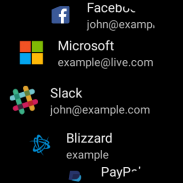
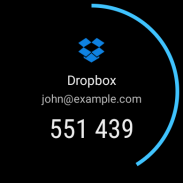
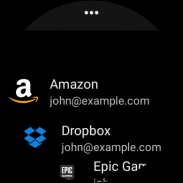
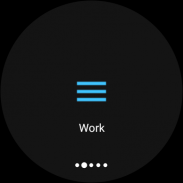
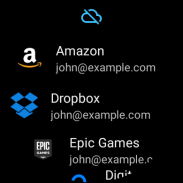

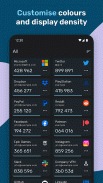



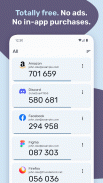
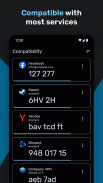



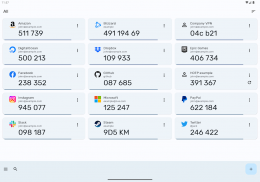
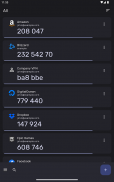
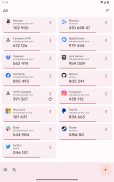
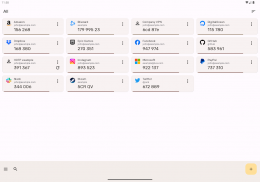
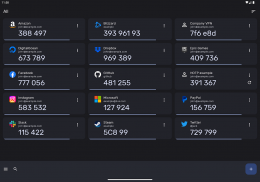
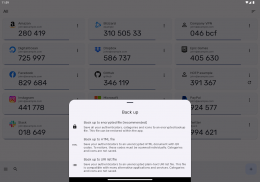
Authenticator Pro

Beschreibung von Authenticator Pro
Authenticator Pro erzeugt Zwei-Faktor-Authentisierung (2FA) Codes für Ihre Online-Konten. TOTP, HOTP, mOTP (Mobile-OTP) und Steam werden unterstützt. Die generierten Codes sind Einmal-Token, die eine zusätzliche Sicherheitsstufe für Ihre Online-Konten bieten. Nach dem Scannen eines einfachen QR-Codes, ist Ihr Konto geschützt.
Häufig gestellte Fragen:
https://github.com/jamie-mh/AuthenticatorPro/wiki/Frequently-Asked-Questions
Kompatibilität
Authenticator Pro ist kompatibel mit den meisten Anbietern und Konten.
Sichern / Wiederherstellen
Sichern Sie Ihre Authentifikatoren mit starker Verschlüsselung. Falls Sie Ihr Telefon verlieren oder wechseln, können Sie jederzeit Zugang zu Ihren Konten erhalten. In der Cloud oder auf Ihrem Gerät speichern.
Importieren
Migrieren Sie ganz einfach Ihre Konten von unterstützten alternativen Apps zu Authenticator Pro.
Dunkelmodus
Authenticator Pro hat ein schönes Material-Design, inspiriert in hellen oder dunklen Themen.
Logos
Finden Sie Ihre Authentifikatoren ganz einfach mit erkennbaren Markenlogos und Symbolen neben jedem Code.
Kategorien
Organisieren Sie Ihre Authentifikatoren in Kategorien.
Offline mit wenigen Berechtigungen
Authenticator Pro benötigt nur eine einzige Berechtigung und keinen Internet-Zugriff um zu funktionieren.
Personalisierung
Setze Symbole und benenne um. Sie können Ihre Authentifikatoren auch in beliebiger Reihenfolge sortieren, sodass Sie sie leicht finden können.
Wear OS
Authenticator Pro ist auch als Wear-OS-Begleiter-App verfügbar. Zeigen Sie sich schnell Ihre Authentifikatoren direkt von Ihrer Uhr an.
Sicherheit
Legen Sie ein Passwort fest und verwenden Sie biometrische Authentifizierung, um Ihre Codes zu schützen.
Open-Source
Der Quellcode der Anwendung kann von jedem auf GitHub eingesehen werden.
Die Zwei-Faktor-Authentisierung stellt eine zusätzliche Sicherheitsstufe für Ihre Konten dar, indem sie die Verwendung eines einmaligen Codes zum Anmelden erfordert. Zusätzlich zu Ihrem Benutzernamen und Passwort benötigen Sie einen Code von der Authenticator-Pro-App. Auch wenn Ihre Login-Daten gefährdet sind, bleibt Ihr Konto sicher.
Kostenlos und Open-Source
https://github.com/jamie-mh/AuthenticatorPro
Berechtigungen:
Kamera-Berechtigung wird benötigt, um Konten durch QR-Codes hinzuzufügen.
Disclaimer:
Dieses Programm ist freie Software. Sie können es unter den Bedingungen der GNU General Public License, wie von der Free Software Foundation veröffentlicht, weitergeben und/oder modifizieren, entweder gemäß Version 3 der Lizenz oder (nach Ihrer Option) jeder späteren Version.
Die Veröffentlichung dieses Programms erfolgt in der Hoffnung, daß es Ihnen von Nutzen sein wird, aber OHNE IRGENDEINE GARANTIE, sogar ohne die implizite Garantie der MARKTREIFE oder der VERWENDBARKEIT FÜR EINEN BESTIMMTEN ZWECK. Details finden Sie in der GNU General Public License.




























